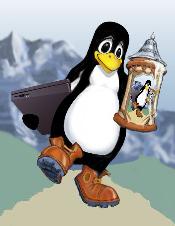
1 What is Automagic?
The Automagic project is a collection of automated Linux scripts and
interfaces designed to empower the newer Linux desktop user to quickly
and easily set up certain functionalities, configure programs, services
or peripherals. Specifically, these are designed with ease of use in mind.
These can be clickable GUI "wizards" to perform certain tasks, BASH scripts
(preferably with simple GUI front ends where the user can click to confirm or
deny an action, see a brief explanation of what will happen, and enter dialog if needed),
or any similar format that can offer this type of tool.
This project is being hosted very generously by Sourceforge.net at:
PROJECT SITE
From 2003-2005, this project has not seen much development or traffic, but
new apps/scripts are now being released. The latest four GUI apps have been written by frank754, and if you find these useful, any donation is appreciated (click on my name under project admins). We hope to live up to our great project name
over time. As we write, it's the summer of 2006, and we are breathing new life
into this project.
So far (June-July 2006), we have released four new sub-projects,
(please go to the project site and read the news articles, as there may be more now...)
1 Backups for Linux (cross-distro GUI utility for creating compressed backups to DVD or CD)
2 Package Aide for Debian (easy GUI front end to research/download/install and pin packages)
3 Gift Box (easy GUI install for Debian of the giFT P2P daemon, management features, player, front-ends). Requires KDE desktop.
4 2DVD (DVD movie rip/backup utility, also converts movie avi's or mpg's to playable DVD's, as well as multi-part video file to DVD anthology creator). Has automated component installation for Debian, but is otherwise cross-distro. Creates iso's and burns them from within the interface.
Our focus is on Debian desktop systems at the moment, as there is great promise
for desktop Linux on this platform. Developers specializing on a different
platform can also contribute scripts if desired.
In this way there could be versions for Debian, RPM-distros, BSD, OS/X, etc.
for anyone wishing to make ports of them. The reason that some of these scripts
will not be cross-distro is that they may run system commands, access hardware and
directories, expecting config files to be in a certain place, device names to be a
certain convention, and expect download sources/installation methods to use a
specific format. For actual programming (outside the system calls), we try to
use a truly cross-platform language such as Python, and prefer an interpreted
language over a compiled binary, so that end users can learn from them and perhaps
modify them if they wish.
On the download page, there are several scripts from circa 2003, and these
are there for archival purposes. Check the code of these for relevance to
current day systems before using them. Any new release after June 2006
should be current, and we will include notes as to which platforms these
will run under. Some will be "Debian-specific", some for "any Linux", some may
require a 2.6.xx kernel and/or a KDE-enabled system.
We hope to soon provide more GUI apps, and we do take user suggestions and input.
Also, we are willing to add additional developers to the project. If you
share common goals and have a sample script ready (or nearly so) which could
shortly become an addition to the offerings of this project, feel free to contact us.
Our vision is to create a set of tools for newer desktop Linux converts to
automate functionality, creating less reliance on the command line.
Some scripts will be system scripts, others may be actual programs, and some may
install apps with custom config files (and in these cases use 'wget' and/or modify config files).
Some may also pull source code from 3rd party sites and compile/install the apps.
We require a pop-up "alert" button with an explanation and a choice to cancel, if anything
already existing on a user's system is to be modified, or if any daemons are installed.
All support is welcome.
2.1 Script Writers
If you have a script to submit, or a change to a current one, please notify us.
Ultimately we would like to have a utility library that automates a broad range of tasks.
2.2 Recipe holders
If you have a recipe or a technique that you use to accomplish a goal,
please submit it so it can be automated, tested and released for others to use.
Suggestions are also welcome, in the form of ideas for new tools needed, that we can possibly create for you, the end-user.
2.3 GUI Designers
To make these automations as user-friendly as possible, we will strive to include
GUI's for them. We welcome anyone that can help create these, for example anyone with
experience in Tkinter, wxPython, Kommander, RealBasic, Gambas, etc.
This document last modified in July, 2006.
Thank you for visiting, and please visit the project site.